
It should be noted though that this release of Ultrasn0w is not a new unlock for iPhones with newer basebands, instead, it only fixes the compatibility issues on the existing devices, which are jailbroken (with preserved basebands: 01.59.00 / 04.26.08 / 05.11.07 / 05.12.01 / 05.13.04 / 06.15.00) on iOS 4.3.2 using PwnageTool 4.3.2 or Sn0wbreeze 2.6.
For iPhone 3GS Only: How to Update iPhone 3GS to 06.15.00 Baseband for Unlock:
Note: Updating iPhone 3GS baseband to iPad’s 06.15.00 might result in loss of GPS functionality.
Step 1: First up, you will have to jailbreak your iPhone 4 or 3GS on iOS 4.3.2 and preserve the old baseband using either PwnageTool on Mac, or Sn0wbreeze on Windows.
Step 2: Once you are done with the jailbreak, you can now unlock your iPhone on the supported basebands using Ultrasn0w 1.2.2 from Cydia. To do this:
- Start “Cydia” on your iPhone.
- Touch on “Manage” tab on the bottom.
- Now touch on “Sources” as seen in the screenshot below:

- Touch on “Edit” and then on “Add”. You will be prompted to enter a url source as seen in the screenshot below. Type “http://repo666.ultrasn0w.com” and touch on“Add Source” to add this repo if you haven’t already.
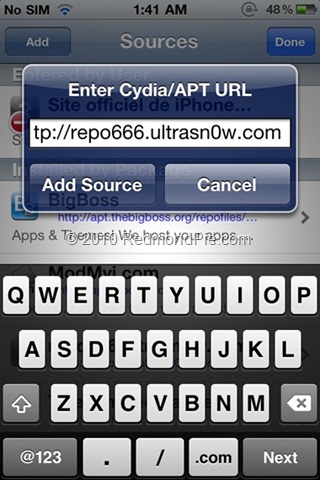
Cydia will now automatically update your sources by following a series of automated steps.
- After installation is completed. Search for “ultrasn0w 1.2.2” in Cydia and install this application. This app will automatically unlock your iPhone so that you can use it with any carrier.
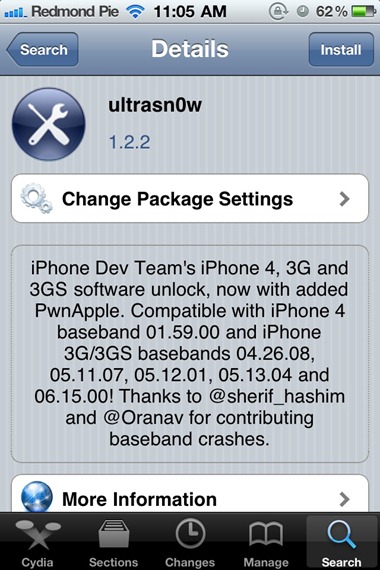
Step 3: Now simply restart your iPhone and voila! you should now have a fully unlocked iPhone 4 or 3GS, running iOS 4.3.2 !

No comments :
Post a Comment