
You can use this bundle with PwnageTool 4.3 to create custom jailbroken 4.3.2 firmware files.
Unfortunately though, this is a tethered jailbreak, which means you will need to restart your iPad in a tethered-jailbroken mode on every reboot using tetheredboot utility.
We have already covered extensive tutorial on how-to jailbreak iOS 4.3.2 on iPhone 4.
Download PwnageTool 4.3
Download iOS 4.3.2 for iPad 1G
- On Step 1, download iPad1,1_4.3.2_8H7.bundle file and move it to the location as mentioned in the instructions.
- On Step 5, select “iPad” option when PwnageTool prompts to select your device.
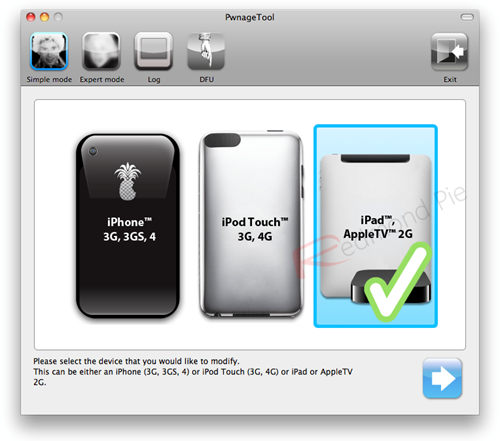
- On Step 6, browse for iOS 4.3.2 for iPad.. duh
- On Step 13, use kernelcache.release.k48 and iBSS.k48ap.RELEASE.dfu instead of kernelcache.release.n90 and iBSS.n90ap.RELEASE.dfu
- On Step 14, use the following commands in Terminal:
/Users/TaimurAsad/Desktop/tetheredboot/tetheredboot
/Users/TaimurAsad/Desktop/tetheredboot/iBSS.k48ap.RELEASE.dfu
/Users/TaimurAsad/Desktop/tetheredboot/kernelcache.release.k48
via[RedmondPie]



No comments :
Post a Comment