Thanks to sbingner's new tool which called SAM (Subscriber Artificial Module) and redsn0w 0.9.6b6. Moreover this mix-up has fixed the battery consuming after unlocking iPhone 3GS/3G with ultrasn0w 1.2. Let's check out how use this package after the jump.
STEP 1: Download Redsn0w 0.9.6b6 for Windows and Mac, (Links at the end)
STEP 2: After you finish jailbreaking your device, start Cydia and add http://repo.bingner.com repository.
STEP 3: Then install “SAM” and “SAMPrefs”.
STEP 4: Launch Redsn0w 0.9.6b6 again, and select “Deactivate” option.
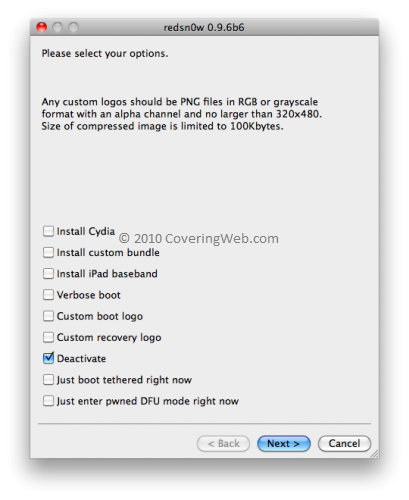
STEP 6: Connect your iPhone to your PC then launch iTunes, allow iTunes to activate your iPhone officially. You will see this message "iPhone is activated"
According to sbingner : If iTunes says invalid SIM, you will need to manually select the appropriate carrier under one of the methods besides "Automatic" and click on a SIMID.
STEP 7: Here's the final step, go now and follow our guide posted here to unlock your device with ultrasn0w 1.2
Download Redsn0w 0.9.6b6 for Windows
Download Redsn0w 0.9.6b6 for Mac


does this unlock 02.10.04 on iphone 4?
ReplyDeleteNO
ReplyDeleteWhen will it come out Geo???
ReplyDeletewaiting for Musclenerd´s github
ReplyDeletehello bro i have iphone 4.1 with baseband 1.59 i tryed to follow your steps but Redsn0w 0.9.6b6 for win dont show me deactivate option screen said :
ReplyDeletepls select your options
customs logos are not yet availables for this device
install cydia
install custom bundle
just boot tethered right now
just enter pwned DFU mode right now
and its all not other option
Untethered Devices:
ReplyDelete* iPhone 3GS (old bootrom)
* iPhone 3
* iPod touch 2G (Non-MC Model)
Tethered Devices:
* iPhone 3GS (new bootrom)
* iPhone 4
* iPad
* iPod touch 2G (MC Model)
* iPod touch 3G
* iPod touch 4G
Wich iphone u have ? the 4th gen? not working bro for these gen the activation
check this for hacktivate ur iphone
ReplyDeletehttp://singst.blogspot.com/2010/12/fix-iphone-battery-drain-after.html
as i told u clear in my post
ReplyDeletei have iphone 4.1 with baseband 1.59 my ip4 its from the first realize i tryed to follow your steps but Redsn0w 0.9.6b6 for win dont show me deactivate option screen said :
only have this optionns
install cydia
install custom bundle
just boot tethered right now
just enter pwned DFU mode right now
Step 1: Add the following repo in Cydia: http://repo.bingner.com
ReplyDeleteStep 2: Install “SAM” and “SAMPrefs” from this repo.
Step 3: Now we’re going to revert to a stock lockdownd for SAM to function. To do so, download RedSn0w 0.9.6b6 from our downloads section, launch RedSn0w and select the “Deactivate” option. This will remove the normal patches made to lockdownd and let SAM take over.
Step 4: Go to Settings > SAM, then click “De-Activate iPhone”.
Step 5: Make sure iTunes is on, plug your iPhone and let iTunes activate your iPhone. If iTunes says “Invalid SIM”, you will need to manually select a carrier under Seetings > Carrier.
At this point, you may unlock using UltraSn0w
This fix will allow you to get the full benefit of push applications while increasing your battery life substantially
Navigate to Settings > SAM and click "De-Activate iPhone"
ReplyDeleteΗι,
ReplyDeleteDoes it work in 4.2.1 ?
ty!
yes
ReplyDeleteif u use mac i prefer pwnagetool for macusers
ReplyDeletebro you are soo funny always answer without read the question as i told u .....Redsn0w 0.9.6b6 dont show me deactivate option
ReplyDeleteto much work
ReplyDeletecheck my new post i hope it will help u guy´s ;)