
Can the new firmware be jailbroken? Yes, there are multiple ways to jailbreak your iDevice as long as it is compatible with iOS 4.3.3 or 4.2.8 for Verizon models.
Can my iPhone be unlocked if I update? Sort of. This is where things tend to get tricky. Unlike jailbreaking, the ability to unlock is dependent on the model of iPhone you have as well as a few other variables. Need help determining if your iPhone is unlockable? Hit the jump for a full breakdown…
There’s a lot of information to sift through when trying to figure out if your iDevice can be unlocked. But it’s not too tough if you can filter out the stuff you don’t need. Below is a breakdown of the different methods of unlocking and which models of iPhone they work for.
UltraSn0w
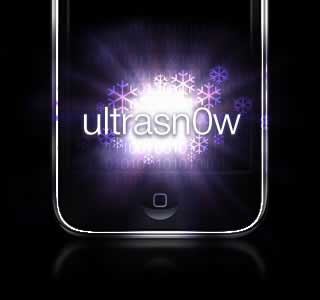
- iPhone 4 models with baseband 1.59.00 can use UltraSn0w.
- iPhone 3G/3GS with basebands 4.26.08, 5.11.07, 5.12.01, 5.13.04, and 6.15.00
If you aren’t sure what baseband you’re on, go into your Settings app > General > About > Modem Firmware. If your device falls within the above parameters, UltraSn0w is certainly the best way to unlock your device.
Gevey Sim

- All iPhone 4 models with basebands up to 04.10.01
Gevey Sim will set you back $70 dollars. Since it has been reported to be illegal, we don’t recommend this particular method.
Rebel Micro Sim

Similar to the Gevey Sim method, it involves a modified SIM card that allows you to force activate your iPhone. Unlike the alternative, it does not require you to repeat the process every time your device restarts or loses service. Rebel Micro Sim has the ability to unlock:
- All iPhone 4 models with basebands up to 04.10.01
While Rebel SIM’s Micro SIM card is a little bit less expensive than the Gevey Sim, it still requires you to activate your iPhone through the emergency dialer. Since that sounds an awful lot like its illegal counterpart, we’d only recommend this as a last resort.
CutYourSim

The service lasted less than 2 weeks before it was shut down. However, they have mentioned that they plan on returning to the unlock scene shortly. The jailbreak community has confirmed these guys to be legit, but they’re also expensive. The folks that got their order in before the service shut down paid $179.99 for the permanent unlock.
That about wraps it up for possible ways to unlock your iPhone. UltraSn0w is currently the only legal way to to do it, which is why folks are instructed to preserve their basebands when they update iOS. Hopefully the Dev Team’s software unlock will be updated in the near future to support more recent modem firmwares.
Any questions?

No comments :
Post a Comment