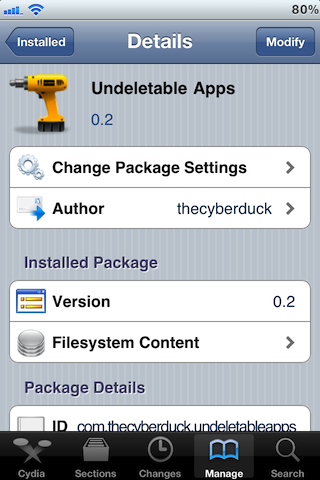
But if you had Undeletable Apps — A jailbreak tweak for the iPhone — you’d be able to rest easy knowing that your apps were there to stay.
That’s because Undeletable Apps prevents you from deleting your apps, even when in jiggle mode. How does it do this? Check inside for the full lowdown.

Since jailbreak apps and stock iPhone apps like the clock and weather can’t be deleted anyway, this only applies to apps you purchased in the App Store.
The only entities that aren’t protected by this tweak are Safari shortcuts; those can still be deleted regardless as you can see in the screenshot above.
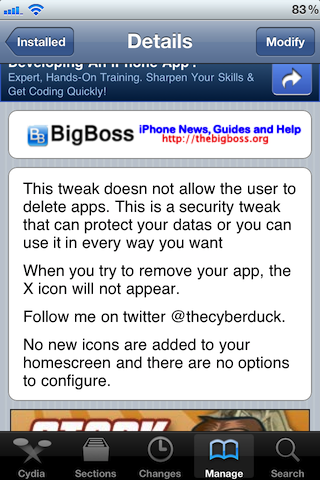
Other than that, there’s not much else to complain about here, especially since this tweak is free for jailbroken iPhones on the Cydia store.

No comments :
Post a Comment