
Up until iFaith came out, if you wanted to restore your device to a previous iOS firmware, the only way to do it was to save the current firmware’s SHSH blob using tools such as @notcom‘s TinyUmbrella or Cydia’s ‘Make my life easier‘ function which automatically saved your SHSH blobs to Cydia’s server.
If you didn’t save the SHSH blob and Apple stopped signing for that iOS then you would not be able to downgrade as iTunes would stop the process from being completed during the ‘Verifying firmware’ phase of the restore.
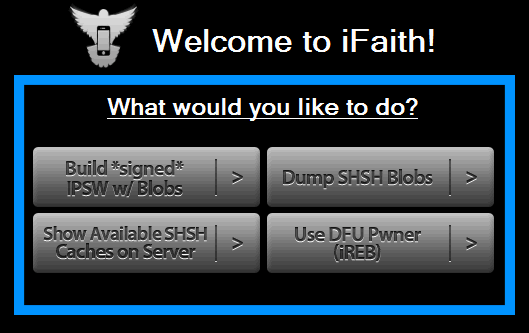
So whats new in the latest update?
General code improvements and bug fixes in regards to device and iOS detection. An additional new feature added into version 1.1 is that iFaith now SHA1′s the SHSH blob. iFaith now alerts the user if it was unable to hook iTunes instead of crashing.
iH8sn0w, the creator of iFaith has also confirmed in the change log that Mac compatibility is proceeding into development shortly.
With the Blob monster set to change the way we restore post iOS 5, the importance of saving blobs may possibly become a thing of the past for those planning on upgrading past iOS 5. However it’s still great to see support for iFaith being updated and revised for those planning on staying with earlier firmware releases for their devices.


No comments :
Post a Comment