
As mentioned earlier this update is faster, slimmer and is more stable than ever. Additionally, this upgrade includes an improved search algorithm and ‘resume where you left off’.
To get this update all you need to do is Launch Cydia and take offered update. If in case, cydia doesn’t offer you an update, just follow the below steps to manually install Cydia 1.1.1 on your Jailbroken iOS Device.
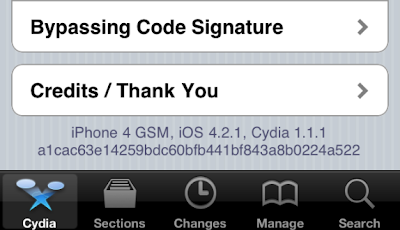
Step 1: Download the New Cydia 1.0.3366.7 and save it on your desktop – Download links posted belowHow to Install New Cydia 1.0.3366.7 On device running iOS 4.1
Step 2: Download & Install CyberDuck (Mac) / WinSCP (Win) – If its not already
Step 3: Launch Cydia, Install OpenSSH, & then Install iFile - If its not already
Step 4: Connect your iPhone, Launch CyberDuck or WinSCP and SSH into the device
- Mac – CyberDuck (Server = Your iPhone IP Addess, UserName = root, Password = alpine and Protocol = SSH File Transfer)
- Win – WinSCP (Hostname = Your iPhone IP Address, Username = root, Password = alpine and Protocol = SCP)
- /root/private/var/root/
- /root/private/var/root/
That’s it! You have the updated version of Cydia
via[MacHackPc]
Download Links

Mine won't work says cydia conflicts with bigboss
ReplyDeletetry again ,its high traffic on bigboss repo
ReplyDeleteCan you help me? I chose to update and now my phone is stuck on the black screen. It says Complete at the top and at the very bottom is saysSetting up cydia (1.1.1) ...
ReplyDeleteIt's been stuck on this for about 20 minutes and if I try to do anything on my phone it gives me a warning saying it could be potentially dangerous while cydia is updating.
Please help me :(
then make a respring or shut it down by pressing the powerbutton and homebutton for 5 seconds
ReplyDeleteand then start ur phone again
i got this errors, while launching cydia 1.1.1
ReplyDelete- Encounterd a section with no Package: header
- Encounterd a section with no Package: header
- Encounterd a section with no Package: header (yes 3x)
- You may want to run apt-get update to correct these problems
iPhone 3GS 4.3 - jailbroken with sn0wbreeze 2.3b4
Can you help me?
how can i run apt-get update? i use windows
got the same error
ReplyDeleteEncounterd a section with no Package: header
you may run apt-get update but the problem is still there!!!??
got the same problem here
ReplyDeleteHow do i install it without the old cydia? I updated my ipod to iOS 5 and then i lost cydia........ I want to know where i can download cydia 1.1.1 not update it........ If anyone can help... Please do...... Thank you
ReplyDeleteCan you just use iFunbox and put it into the auto install folder then reboot and respring or will that mess it up? I have an original iPhone that I got off of a friend and after I jailbroke it with Redsnow on 3.1.3 every time I open Cydia it tells me to upgrade to version 1.1.1
ReplyDeleteI can't download OpenSSH, or iFile.... Because my Cydia isn't updated. How do I get around that?
ReplyDelete