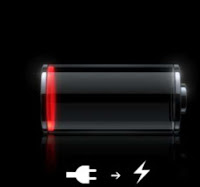
First method to stop iOS 4.3 Battery life problem:
Battery life should be restored to what they were before the latest update. Precisely, it's the notification system in Ping.
Go to Settings > General > Restrictions and select Enable Restrictions.
You will see Ping setting whereby you can click on the switch to disable it. This will save 2 hours for your iOS device
Second method to stop iOS 4.3 Battery life problem (use if the first method didn't solve your problem):
Go to Setting > General > Reset > Reset Network Settings.

No comments :
Post a Comment