
Perhaps this new jailbreak app might pique your interest then. It’s called DreamBoard, and it promises to bring advanced theming to your iPhone.
Those are pretty big promises, especially considering how the mighty WinterBoard has pretty much dominated iPhone theming over the last few years.
Can DreamBoard live up to its aspirations for greatness?
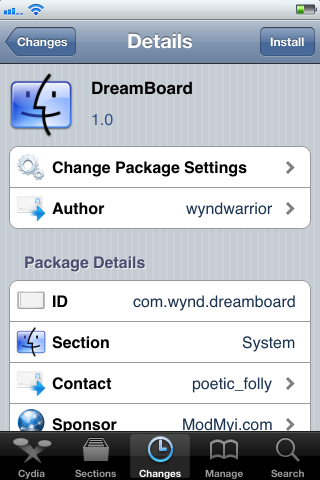
While it’s not totally stable yet, and it only works with a handful of devices, the ceiling is quite high for its potential.
First and foremost, the app is incredibly easy to use. Once it’s installed, all you do is open the app, swipe to the theme you wish to switch to, and tap ‘Apply’ to select your theme. It’ll then seamlessly switch to the them you selected.

Another thing that I appreciate about DreamBoard is that it’s a completely self-contained app. This isn’t an app that relies on a lot of other prerequisites in order to accomplish its duties; it’s a big download coming in at around 12MB, but all of the functionality is built into the app itself.

The complimentary theme includes your standard fare Android-clock widget, and a Facebook widget. There’s also an option toggle weather based overlays, and a button that showcases all of your apps on one vertical scrolling screen.
The included theme isn’t going to shock or wow you, but it does lend a sneak-peak to the potential of DreamBoard.
For those wanting to make their own themes, there is a set of instructions contained within the DreamBoard section of Cydia. You’re probably going to be familiar with theming in general before venturing in that direction.
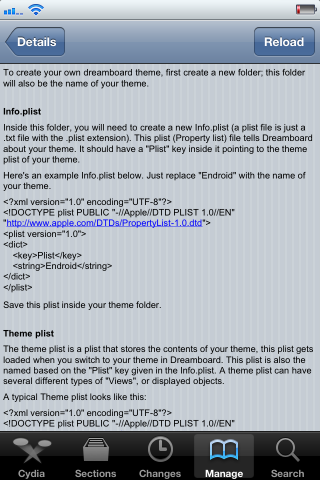
Will you be giving it a whirl?

Works with 3G as well, but slow....
ReplyDeleteonce i updated, i lost the htc theme. plus it ended up blue meaning paid.
ReplyDeleteits very buggy at moment
ReplyDeletei do recommend winterboard
It didn't have any themes for me
ReplyDeleteIt crashes all the time
ReplyDeleteAt first installation, a few error messages popped up but it appeared to install. The app crashed each time without doing anything. Upon re-installation, everything went smoothly and it works perfectly now. I'm running iP4 with 4.2.1. Now I just need some more themes. However, the Android theme is actually pretty good.
ReplyDeletedoes this work on 4.3.1?
ReplyDelete^ Well i just used it on my iPod Touch 4th Generation iOS 4.3.1, and it sent me into a boot loop so i HAD to update and restore to iOS 4.3.2 I do NOT recommend using it YET. Just wait for a more stable version to come out.
ReplyDelete^ Same with my iPod.
ReplyDeleteInstalled on 3gs with iOS 4.0. As stated above it went into a boot loop. Had to restore to iOS 4.1 which caused me a bunch of work to get back what I had before! I wait until I download it again! Was great while it lasted.
ReplyDelete