Up until now, you could assign a specific ringtone to a contact,
which is quite a handy feature as it allows you to quickly figure out who’s calling you without having to look at your phone. iOS 5 just introduced a similar feature that allows you to
assign a vibration pattern to a specific contact.
You can choose from 5 standard vibration patterns, or even better, you can create your own vibration pattern…
This new feature will particularly be great for people with hearing disabilities. If you’re on iOS 5 and want to turn this on, you will have to go to Settings > General > Accessibility > Custom Vibrations On. Then you will have to go to Settings > Sounds > Vibration to create your own custom vibrations.
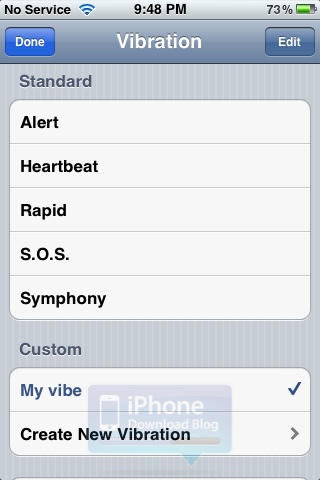


No comments :
Post a Comment