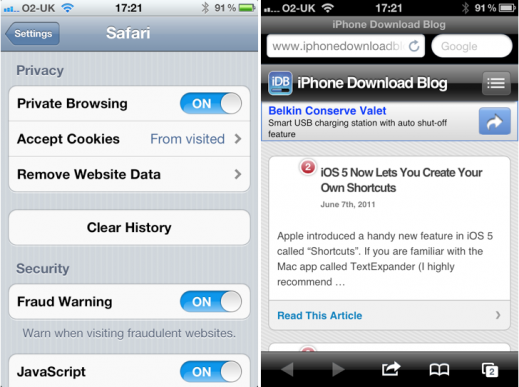
those of us with access to the firmware have been keen to play around with it and discover those “200 new features” that weren’t quite big enough to get a mention at the WWDC keynote yesterday.
In addition to customizable keyboard shortcuts, one feature you may not have noticed is the ‘Private Browsing’ mode within mobile Safari…
Just like many of the third-party web browsers available on the App Store, Safari on our iOS devices will now allow us to browse the web undetected, leaving no trace of our online activity to be discovered by prying eyes. In private browsing mode you can visit all of your “favorite” websites without anyone knowing.
The feature is located within Safari’s settings menu, under the ‘Privacy’ heading. Once activated, your Safari browser switches from its traditional cool blue color to black, so that you know you’re safe.
With private browsing mode, reader, tabs, and reading list, is there a reason to use third-party browsers after iOS 5?

No comments :
Post a Comment