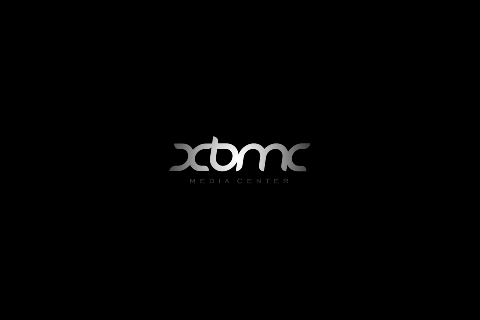
The good news is that it’s definitely XBMC, in fact it looks like the devs applied a shrinking ray to my 50″ TV, because the port is dead on from a looks perspective.
Unfortunately, though, that’s where the inherent problems start to arise, at least on the iPhone’s teeny touch screen…
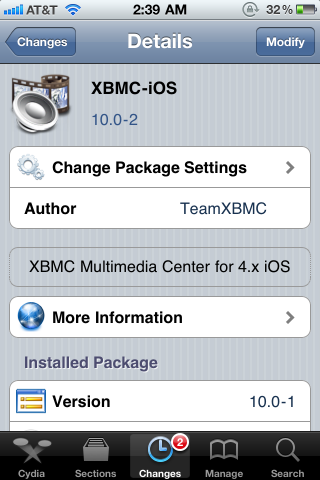
Obviously, some adjustments will need to be made to accommodate the physical needs of the iPhone’s interfacing capabilities in order for XBMC to work well, which goes right into our second issue.
The second problem is that this is a straight port, meaning that the touch controls were not designed to work with the interface.

While this proof of concept is promising as all get out, you probably don’t want to get too excited just yet. There are no cool features like AirPlay thus far, and the current video support leaves something to be desired.
Maybe if you install it on your Apple TV you’d have something to write home about, but even then, the software has a few growing pains to go through before it’s a total fit for iOS.

Rumor has it that they believe they will even be able to get 1080p streaming working fine before long!
If you just can’t wait to try it out for yourself, here is the repo that you will need to add to Cydia: http://mirrors.xbmc.org/apt/ios/
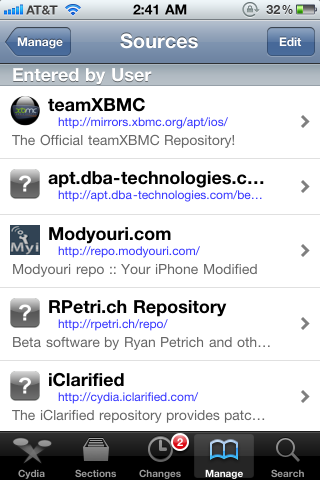

Is it possible to install XBMC on AppleTV 2g with a windows computer?
ReplyDelete