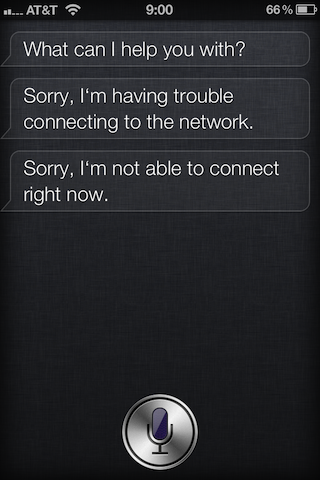
Twelve hours and countless reboots and resets later, I’m glad to announce that Siri is finally working
again for me. Since last night, all Siri was able to tell me was “sorry, I’m having trouble connecting to the network”, or “sorry, I’m not able to connect to the network right now”. Quite disappointing for a $400 piece of hardware.At first, I thought it was a server issue, which I hoped would be fixed by the time I got up today. But when I realized that other users were able to access Siri just fine, it was clear that the problem came from my device. Here is what I did to fix it…
- Go to Settings > General > Siri, and turn Siri off, then wait a few seconds
- Go to Settings > General > Reset > Reset Network Settings. Your phone will take a few seconds to reboot
- Go to Settings > General > Siri, and turn Siri bac on, then wait a few seconds
I had unsuccessfully tried these steps several times, but it seems the trick was that I had to wait a few seconds between each step, so make sure to take your time.
If you know of another fix, please make sure to share it in the comments section below.

No comments :
Post a Comment