in the App Store that you want, but can’t download due to its unavailability in your country. For the most part, apps are always available in the US, but some international channels tend to be lacking.
If you’d like to be able to download free — not paid — US-only apps from the App Store from another country, we’ll show you how…
First, you’ll need a US App Store account. It’s actually easier to acquire one of these accounts than you would think. Lets get started.
One thing you’ll need beforehand is an alternate e-mail address that you have full access to, and it also has to be different than the e-mail address you used in your original App Store account. If you don’t have a second email address, you can easily create a new one with a free service like Gmail.
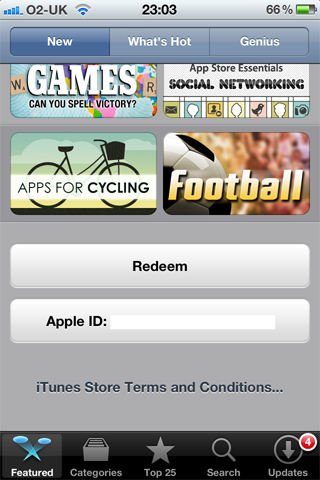
When you get to the credit card selection screen, just select “None” and continue. The final step is to activate your account by clicking the link that’s sent to your new e-mail. Once you’ve done that, you will have full access to purchase free apps in the US App Store.
If you want to use this account as your primary account and don’t have an American credit card for paid app purchases, you can find plenty of iTunes gift cards on eBay!
If you have any further questions or problems, let us know in the comments.

No comments :
Post a Comment