For those who don't know, Apple has already patched the untethered patch in iOS 4.2.1 update so it becomes tethered jailbreak on new-generation devices mentioned above. Being tethered jailbroken means that once your iPhone is successfully jailbroken, you'll need to connect your iPhone to your computer if you ever need to reboot your iPhone or your iPhone loses battery charge. The updates Redsn0w 0.9.7b1 brings untethered jailbreak for those devices on iOS 4.2.1.
Below is the full step-by-step guide to jailbreak your iOS device using Redsn0w 0.9.7b1 and get untethered jailbreak immediately.
STEP 1: First of all, you have to jailbreak your iOS 4.2.1 device using Redsn0w by following the step by step instructions.
STEP 2: Once jailbroken, tap on Cydia and check if your 4.2b3 SHSH blobs saved or not. You should see "SHSH: 4.2b3" in the status as shown in the screenshot below:
STEP 3: Now download Redsn0w 0.9.7b1 from the links given below and connect your iPhone, iPod touch or iPad.
STEP 4: Since this is a beta release, you must have usbmuxd that can be download from here. Now start terminal in python-client directory then type in the following commands:
chmod +x tcprelay.pySTEP 5: Now start Redsn0w 0.9.7b1 and point it to the official iOS 4.2.1 .IPSW file.
./tcprelay.py -t 22:2222

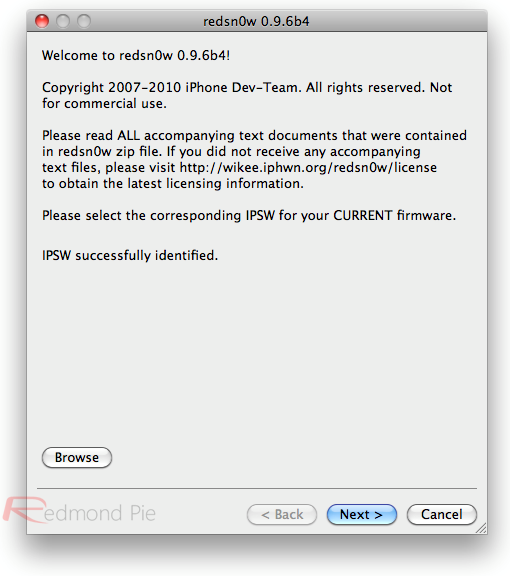
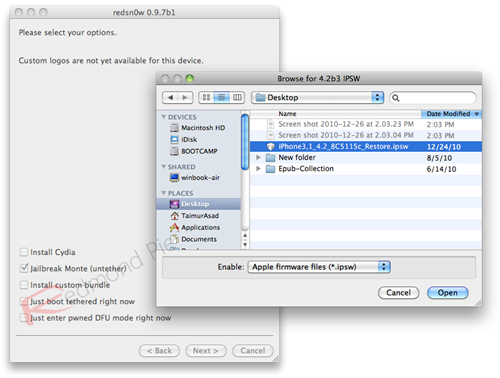
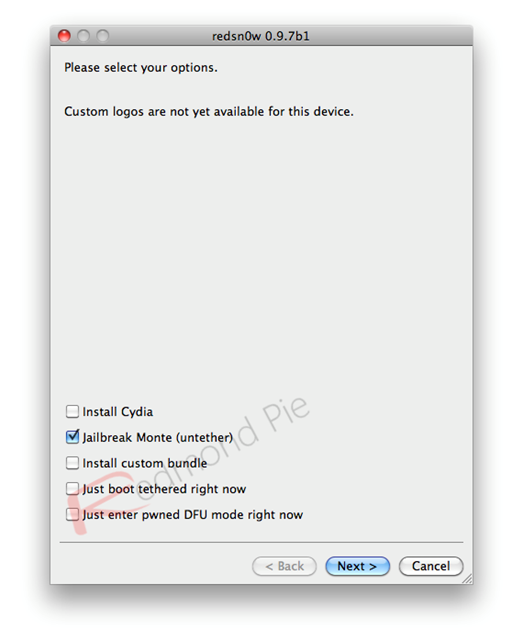
Finally, sit back and let Redsn0w go in bunch of steps and you'll finally get untethered jailbreak on your new-generation iOS device.
Please note that this is a beta release, and upcoming versions will bring support for Windows users and will have built-in usbmuxd for easy process.
Download Redsn0w 0.9.7b1 for Mac OS X
UPDATE 1: Here's direct download-links for iOS 4.2 beta 3 for all supported devices:

No comments :
Post a Comment