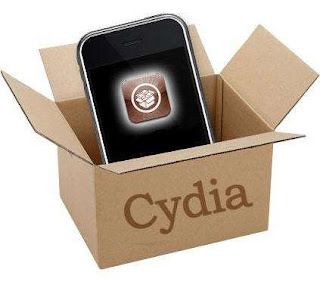
Save your Cydia apps:
- Open Mobile Terminal (you can get it from Cydia)
- Enter this command: "dpkg-get-selections> installed-apps.txt"
- Now we have created the Cydia app list file which called "installed-apps.txt" in " / var / mobile "
- You are done, use your favorite SFTP client (Cyberduck (Mac OS X) or WinSCP (Windows) to SHH into your device).
Reinstalling your Cydia apps again:
Now I will submit the file called "installed-apps.txt" to "/ var / mobile", after reinstalling Cydia and Terminal, type this commands:
- "su"
- Type your password (default password: alpine)
- "dpkg-set-selections "
- "apt-get dselect-upgrade"
- If you found problems type this command: "apt-get dselect-fix-missing-upgrade"
- Now Cydia will automatically reinstall all your packages.

Welcome back Geo, It looks like you took a long vacation. Good to see you back working and serving others....
ReplyDeletehi man, what is the link for mobile terminal on cydia? from which source? i already checked it and no application with this name.
ReplyDeleteanother question, when we are reinstalling cydia apps in the 2nd step, you said: write these commands: "su" where should we write it??? on pc or iphone? where exactly?
thank you
via mobile terminal on iphone
ReplyDelete