
After the release of Untethered jailbreak for iPhone 4S and iPad 2 on iOS 5.0.1,
we got a new version of Cydia like always. This time we got a new and a fast version of Cydia 1.1.4. In the previous untetheredJailbreak of Redsn0w 0.9.10b4 for all A4 devices and below we had Cydia 1.1.3. We all know that the tool, Absinthe performs the Untethered Jailbreak on iPhone 4S and iPad 2 without going into DFU mode. It simply puts the device into the restore mode and the work is done.The Untethered jailbreak for iPhone 4S and iPad 2 by Absinthe is one click. This new Untethered jailbreak brought us a new Cydia which we cannot have on older Devices because there is no bootrom level exploit found so far by the Dream Team for iPhone 4S and iPad 2. Due to no Bootrom Level Exploit, the Untethered jailbreak Exploit for iPhone 4S and iPad 2 cannot be ported to tools like Redsn0w, PWNAGE Tool, and Sn0wbreeze so far. They might come up with something real soon.
Those who own and iPhone 4S and iPad 2 are very happy to get Cydia 1.1.4 on their Devices after the Untethered Jailbreak. Those of who you are on iPhone 4 and below waiting for an update of the tools to get new Cydia 1.1.4 won’t have to wait any more now. Now you can also get Cydia 1.1.4 on your iDevice right away.
Before we proceed on, you must have some basic knowledge of SSH into your iDevice or you must know how to use iFunbox (Windows), Cyberduck (MAC) and iFile (iDevices).
Steps to Follow:
Step 1:
You must be Jailbroken on your iDevice. Once you are done Jailbreaking then download and install iFile from Cydia.
Step 2:
Open iFunbox (Windows), Cyberduck (MAC OS X) and connect your iDevice into PC/MAC.
Step 3:
Once your iDevice is connected, see for RAW FILE SYSTEM in iFunbox under your iPhone name.
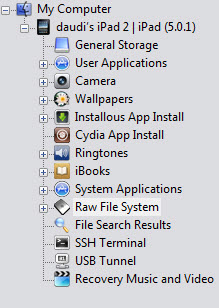
Step 4:
Now download Cydia 1.1.4 from here. After you have downloaded Cydia 1.1.4, then place it into Root on iFunbox.
Step 5:
After copying Cydia 1.1.4 in IFunbox, now pick your iDevice and open iFile. When you will open iFile, simply navigate to that location where you putted Cydia 1.1.4 and install it.
Step 6:
Once the installation is done. Simply reboot our iDevice and you will have Cydia 1.1.4 up on your iDevice.
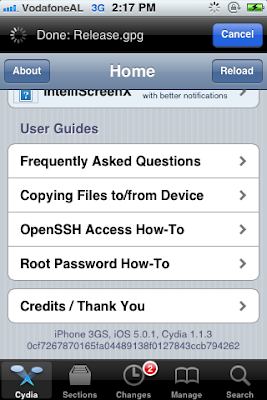
If you are facing any difficulties using this guide, so you can add this “cydia.myrepocpace.com/darsn0w” repo and install the new Cydia from there.
[via]

No comments :
Post a Comment